Running Windows 8.1 you have a choice of either using Microsoft account/local account or an Active Directory account if the computer is joined to an Active Directory domain.
Having the computer joined to an AD domain is the common scenario in the corporate world and you then most of the time use the Active Directory account to logon to the computer. To do email and calendaring there is big chance you’re using Outlook but what if you want to run the built in mail app in windows 8? When starting mail app you’re then prompted to change the computer settings to logon/sign-in with a Microsoft account. 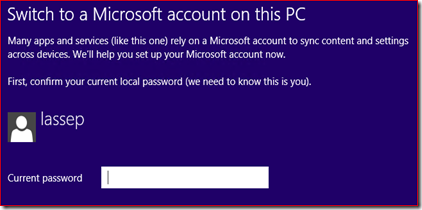
This will of course not go very well when computer is joined to an AD domain so what to do?
When using a domain joined account you might see this wizard instead if the Switch to a Microsoft account.
Happy you enter your corporate email account and password but the wizard comes back with bad password and prompt you to enter the information correctly. It seems that it only works for hotmail/LiveID/Microsoft accounts and not for a regular Exchange account. So what to do?
I found a group policy setting “Administrative Templates\Windows Components\App Runtime\Allow Microsoft account to be optional”.
If you enable this policy , mail app won’t prompt you to change computer settings to use Microsoft account but instead simply prompt for corporate account and password for the email account you want to use. This policy can be set either on user or computer and as a local policy. Description for the policy implies that other windows store app might behave similar as mail app do and allow user to enter the corporate creds instead of the Microsoft account.
Mail app uses the computer policy to configure this setting.
Time to edit a group policy perhaps ?

